If the following three conditions are met your login will work.
- You have purchased from this website before.
- You enter your account email address accurately.
- You enter your account password accurately.
Let’s look at each one in more detail:
1. Have you purchased from this website before?
● If you have placed an order with Stitching Cards since 17 February 2021 you can log in to this shop. If not, you need to create a new account during checkout. We moved to this shop software on 17 February 2021 but were unable to transfer the customer accounts.
● Accounts at Stitching Cards are not connected with any other stitching websites such as Form-A-Lines. You need to have purchased from Stitching Cards before or checkout as a new customer.
2. Entering your username or email address.
If you get a login message saying “Username or email not recognized” here are some points to consider.
If letters or numbers automatically appear into the username/email address box this means your web browser is set to auto-fill the entries. The letters/numbers do not come from us, they come from previous entries you have made in similar boxes and are stored by your web browser.
If your computer is inserting your username or email address automatically when you go to log in then delete it and type it in manually. This should ensure the username or email address is entered accurately.
If this is your first attempt to log in since you placed your first order there is a possibility you made a typo in your email address when you set up the account. If you received an email from us when you placed your first order, or subsequently, you can eliminate this possibility.
3. Entering your password.
If you get a login message saying “Error: the password you entered is incorrect” here are some points to consider.
If the password box is being auto-filled check the entry for errors. In the password entry box is an eye symbol you can click to see your password as you enter it. This will remove the dots that usually mask the password. You can then check the password has been entered accurately.
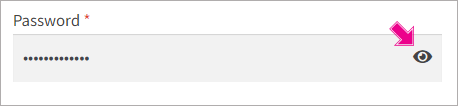
If you are using copy and paste ensure there aren’t any unwanted blank spaces before or after the password.
If this doesn’t solve the problem you can use the “Lost your password?” link to reset your password.
If none of the above solves the problem…
Please do not set up a second account with a dummy email address. This can cause access problems at a later date.
Contact us at [email protected] giving details of the action you have taken so far. Please allow up to 24 hours for a reply as some days we may check emails once.