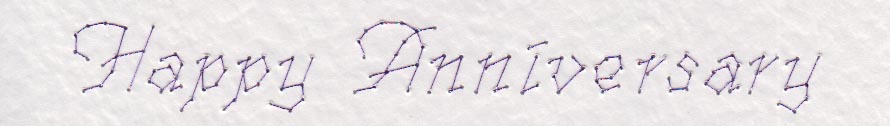
The Type-A-Greeting (TAG) system works by embedding the font in an Adobe Acrobat PDF file and using the form facility to type in words. It only works with the official Adobe Acrobat Reader.
Get Adobe Acrobat Reader for MS Windows. Get it from Apple app store for the iPad and Play Store for Android devices.
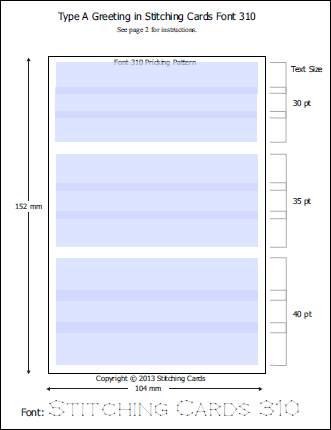
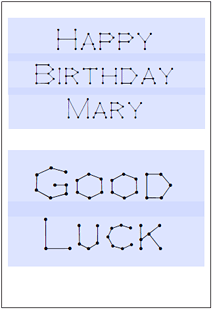
Known problems
TAG only works correctly with Adobe Acrobat Reader. It doesn’t work correctly with other brands of PDF reader. Always use Adobe Reader.
TAG doesn’t work on the PDF reader supplied as standard with the Apple iPad. Get the free Adobe Acrobat Reader from the Apple App Store.
On an iPad or iPhone, when using the Adobe Acrobat Reader, the text appears as a standard font while it is being typed. When you tap away from that line, for example to type another line, the previous line should convert to a stitching font.
TAG doesn’t work correctly with early versions of Adobe Reader. Make sure you are using a recent version of Adobe Reader (version X onwards).
TAG doesn’t work correctly with the PDF reader supplied as standard with recent versions of the Microsoft Windows operating system. When words are typed they came out in ordinary text instead of the intended stitching font. The solution is to install Adobe Reader.
Get Adobe Reader for MS Windows
Adobe Reader is available free from the Adobe website.
Adobe Acrobat for the Apple iPad
Type-A-Greeting doesn’t work with the native PDF reader on the iPad. However, it does work with Adobe Acrobat Reader, available free from the Apple app store.
When it is installed, open the Type-A-Greeting file in Adobe Acrobat Reader as follows:
- When viewing your pattern with Safari, tap the page . The option to “Open in…” should appear briefly near the top right-hand corner of the pattern.
- Tap “Open in…” to open a dropdown menu app list.
- Select Adobe Acrobat.
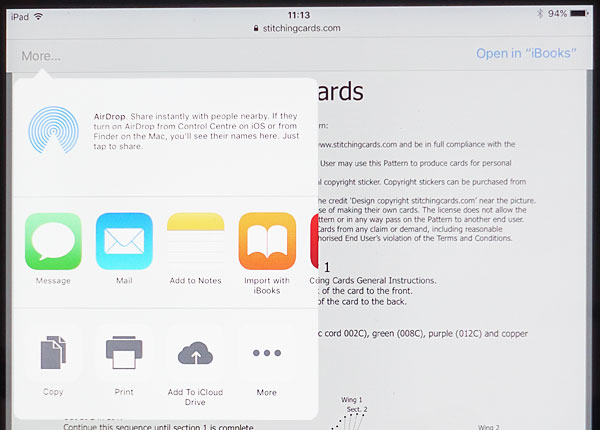
Try Type-A-Greeting free
Try TAG on your system with our FREE Type-A-Greeting file.
An alternative to TAG
If our free Type A Greeting file does not work on your computer then our TrueType Stitching Cards fonts are an alternative. However, they have to be installed on your computer so take a bit of know-how. You will find a free stitching font at Free TrueType Font 310.
See our Useful Links page for equipment and materials suppliers.