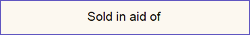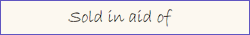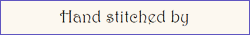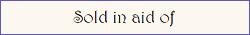Cards made from a pattern you have purchased from the Stitching Cards website may be offered for sale if you include a copyright statement with the words “Design copyright www.stitchingcards.com”.
These copyright stickers are free to download.
Print them on Avery labels or plain paper.
These copyright stickers are in PDF format.
1. Select the wording and style you want.
2. Go to the download links found further down the page to open the PDF file in Adobe Reader (other PDF readers may not give the correct font).
3. See the information below the download links for instructions on how to add your name.
Download Avery L7160 21 labels on A4 page (210 by 297mm)
Download Avery L7160 42 labels on A4 page (210 by 297mm)
Download Avery L7159 24 labels on A4 page (210 by 297mm)
Download Avery 5160 30 labels on letter (8½ by 11 inches)
Download Avery 5161 40 labels on letter (8½ by 11 inches)
Printing the copyright stickers with your name
Open the copyright sticker file in Adobe Reader. Place your cursor in the light blue box below the copyright notice and type your name.

Click outside of the box and your name will be copied to the other stickers on the sheet. Print the stickers on Avery labels or plain paper.
Please note: Adobe Reader software is required for this to work correctly. For example the PDF readers supplied with some web browsers do not give the correct font. The solution is to install the free Reader from Adobe.